Lua Graphics Module Documentation
Overview
The Lua Graphics Module provides a range of functions for rendering various graphical elements in Lua scripts. This module empowers developers to create visually engaging user interfaces and enhance in-game visuals.
Register Graphics Callback
This callback should only be used for graphics, as explained in Core - Overview
core.menu.register_on_render_callback(callback: function)
- This function registers the menu for interaction. Same like with other callbacks, you can also pass an anonymous function. This is how you would call the callback:
core.menu.register_on_render_callback(function()
-- your rendering code here
end)
Or:
local function my_render_function()
-- your rendering code here
end
core.menu.register_on_render_callback(my_render_function)
Functions 🛠️
Line Of Sight 👁️
In most cases, you should NOT use this function, since it's very expensive. Instead, you should instead use the spell_helper:is_spell_in_line_of_sight() function. See Spell Helper - LOS
core.graphics.is_line_of_sight(caster, target)
caster: game_object - The caster object.target: game_object - The target object.
boolean:trueif thetargetis in line of sight from thecaster,falseotherwise.
Determines if the target is within the line of sight of the caster.
You can use this function to check visibility between two game objects.
Cursor World Position 👁️
Syntaxcore.graphics.get_cursor_world_position()
- vec3 : The current cursor position's coordinates transformed to 3D dimensions.
Retrieves the current cursor position screen coordinates (2D) and returns it after transforming them to 3D.
Trace Line 🧭
Syntaxcore.graphics.trace_line(pos1, pos2, flags)
pos1: vec3 - Starting position.pos2: vec3 - Ending position.flags: Collision flags that determine which objects to consider during tracing.
boolean:trueif there is a valid trace line betweenpos1andpos2,falseotherwise.
Indicates if there is a valid trace line between pos1 and pos2 following the collision flags you provide.
Collision Flags
None,
DoodadCollision = 0x00000001,
DoodadRender = 0x00000002,
WmoCollision = 0x00000010,
WmoRender = 0x00000020,
WmoNoCamCollision = 0x00000040,
Terrain = 0x00000100,
IgnoreWmoDoodad = 0x00002000,
LiquidWaterWalkable = 0x00010000,
LiquidAll = 0x00020000,
Cull = 0x00080000,
EntityCollision = 0x00100000,
EntityRender = 0x00200000,
Collision = DoodadCollision | WmoCollision | Terrain | EntityCollision,
LineOfSight = WmoCollision | EntityCollision
The collision flags are located in enums.collision_flags. You should import the enums module:
---@type enums
local enums = require("common/enums")
Avoid using their values directly, as this is not recommended since these values might change in the future. By importing the enums module, any updates will automatically be reflected in your code.
You can use this function to see which enemies are not in line of sight. You can adjust the flags according to your requirements.
Example:
Here's an example function to gather all units that are not in line of sight within a search distance:---@type unit_helper
local unit_helper = require("common/utility/unit_helper")
---@type enums
local enums = require("common/enums")
---@param search_distance number
---@return table<game_object> | nil
local function get_enemies_that_are_not_in_los(search_distance)
local local_player = core.object_manager.get_local_player()
if not local_player then
return nil
end
local local_player_position = local_player:get_position()
local enemies = unit_helper:get_enemy_list_around(local_player_position, search_distance, true)
local not_in_los_enemies = {}
for _, enemy in ipairs(enemies) do
local enemy_pos = enemy:get_position()
-- trace_line will return true if the enemy is in line of sight, as long as we pass the enums.collision_flags.LineOfSight flag
local is_in_los = core.graphics.trace_line(local_player_position, enemy_pos, enums.collision_flags.LineOfSight)
if not is_in_los then
table.insert(not_in_los_enemies, enemy)
end
end
return not_in_los_enemies
end
For this example, to check if something is in LOS (line of sight), you could also use the core.graphics.is_line_of_sight function, defined earlier.
World to Screen 🌐➡️🖥️
Syntaxcore.graphics.w2s(position)
position: vec3 - The 3D world position to convert.
- vec2: The 2D screen position corresponding to the 3D world position.
Converts a 3D world position to a 2D screen position, facilitating the rendering of objects in screen space.
Before using the return value, you should make sure it's not nil, since a vec3 out of the screen won't be converted and will return nil.
Example:
Drawing text at the 2D position of a given unit---@type color
local color = require("common/color")
---@param unit game_object
---@param text string
local function draw_text_at_unit_screen_position(unit, text)
if not unit then
return
end
local unit_position = unit:get_position()
local unit_screen_position = core.graphics.w2s(unit_position)
if not unit_screen_position then
return
end
core.graphics.text_2d(text, unit_screen_position, 16, color.cyan(230))
end
Is Menu Open 📋🔍
Syntaxcore.graphics.is_menu_open()
boolean:trueif the main menu is visible,falseotherwise.
Checks if the main menu is currently open.
Get Screen Size 🖥️📏
Syntaxcore.graphics.get_screen_size()
- vec2: The width and height of the screen.
Retrieves the current screen size in pixels.
Render 2D Text 📝
Syntaxcore.graphics.text_2d(text, position, font_size, color, centered, font_id)
text:string- The text to render.position: vec2 - The position where the text will be rendered.font_size:number- The font size of the text.color: color - The color of the text.centered(Optional):boolean- Indicates whether the text should be centered at the specified position. Default isfalse.font_id(Optional):integer- The font ID. Default is0.
Renders 2D text on the screen at the specified position with the given font size and color.
Render 3D Text 📝🌐
Syntaxcore.graphics.text_3d(text, position, font_size, color, centered, font_id)
text:string- The text to render.position: vec3 - The position in 3D space where the text will be rendered.font_size:number- The font size of the text.color: color - The color of the text.centered(Optional):boolean- Indicates whether the text should be centered at the specified position. Default isfalse.font_id(Optional):integer- The font ID. Default is0.
Renders 3D text in the world at the specified position with the given font size and color.
Get Text Width 📐
Syntaxcore.graphics.get_text_width(text, font_size, font_id)
text:string- The text to measure.font_size:number- The font size of the text.font_id(Optional):integer- The font ID. Default is0.
number: The width of the text.
Calculates and returns the width of the specified text, useful for aligning text elements.
Draw 2D Line ✏️
Syntaxcore.graphics.line_2d(start_point, end_point, color, thickness)
start_point: vec2 - The start point of the line.end_point: vec2 - The end point of the line.color: color - The color of the line.thickness(Optional):number- The thickness of the line. Default is1.
Draws a 2D line between two points with the specified color and optional thickness.
Draw 3D Line ✏️🌐
Syntaxcore.graphics.line_3d(start_point, end_point, color, thickness)
start_point: vec3 - The start point of the line in 3D space.end_point: vec3 - The end point of the line in 3D space.color: color - The color of the line.thickness(Optional):number- The thickness of the line. Default is1.
Draws a 3D line between two points with the specified color and optional thickness.
Example:
Drawing A Line From Local Player To a Unit---@type color
local color = require("common/color")
---@param unit game_object
local function draw_line_to_unit(unit)
if not unit then
return
end
local local_player = core.object_manager.get_local_player()
if not local_player then
return nil
end
local local_player_position = local_player:get_position()
local unit_position = unit:get_position()
core.graphics.line_3d(local_player_position, unit_position, color.cyan(220), 5.0)
end
Draw 2D Rectangle Outline 🖼️
Syntaxcore.graphics.rect_2d(top_left_point, width, height, color, thickness, rounding)
top_left_point: vec2 - The top-left corner point of the rectangle.width:number- The width of the rectangle.height:number- The height of the rectangle.color: color - The color of the rectangle outline.thickness(Optional):number- The thickness of the outline. Default is1.rounding(Optional):number- The rounding of corners. Default is0.
Draws an outlined 2D rectangle with the specified dimensions, color, and optional thickness and rounding.
Draw 2D Filled Rectangle 🖼️🖌️
Syntaxcore.graphics.rect_2d_filled(top_left_point, width, height, color, rounding)
top_left_point: vec2 - The top-left corner point of the rectangle.width:number- The width of the rectangle.height:number- The height of the rectangle.color: color - The fill color of the rectangle.rounding(Optional):number- The rounding of corners. Default is0.
Draws a filled 2D rectangle with the specified dimensions, color, and optional rounding.
Example:
Drawing a 2d filled rect at cursor screen position---@type color
local color = require("common/color")
local function render_rect_2d_at_cursor_screen_pos()
local local_player = core.object_manager.get_local_player()
if not local_player then
return nil
end
local cursor_pos_2d = core.get_cursor_position()
core.graphics.rect_2d_filled(cursor_pos_2d, 200, 50, color.cyan_pale(200))
end
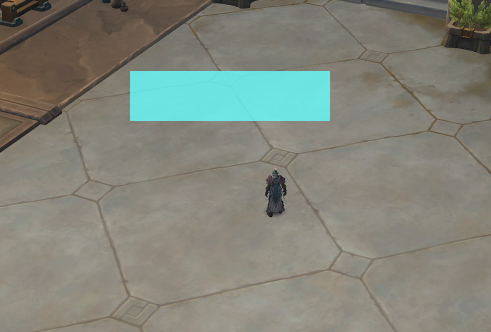
Draw 3D Rectangle Outline 🖼️🌐
Syntaxcore.graphics.rect_3d(p1, p2, p3, p4, color, thickness)
p1,p2,p3,p4: vec3 - Four points defining the corners of the rectangle in 3D space.color: color - The color of the rectangle outline.thickness(Optional):number- The thickness of the outline. Default is1.
Draws an outlined 3D rectangle with the specified corner points, color, and optional thickness.
Example:
How to Render a 3D Rectangle From Local Player to Mouse Position---@type color
local color = require("common/color")
local function render_rect_3d_to_mouse()
local local_player = core.object_manager.get_local_player()
if not local_player then
return nil
end
local local_player_position = local_player:get_position()
local cursor_position_3d = core.graphics.get_cursor_world_position()
core.graphics.rect_3d(local_player_position, cursor_position_3d, 5.0, color.cyan_pale(200), 30.0, 1.5)
end
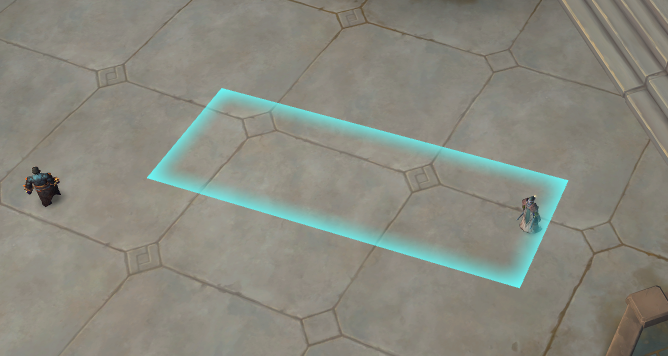
Draw 3D Filled Rectangle 🖼️🖌️🌐
Syntaxcore.graphics.rect_3d_filled(p1, p2, p3, p4, color)
p1,p2,p3,p4: vec3 - Four points defining the corners of the rectangle in 3D space.color: color - The fill color of the rectangle.
Draws a filled 3D rectangle with the specified corner points and color.
Draw 2D Circle Outline 🎯
Syntaxcore.graphics.circle_2d(center, radius, color, thickness)
center: vec2 - The center point of the circle.radius:number- The radius of the circle.color: color - The color of the circle outline.thickness(Optional):number- The thickness of the outline. Default is1.
Draws an outlined 2D circle with the specified center, radius, color, and optional thickness.
Draw 2D Filled Circle 🎯🖌️
Syntaxcore.graphics.circle_2d_filled(center, radius, color)
center: vec2 - The center point of the circle.radius:number- The radius of the circle.color: color - The fill color of the circle.
Draws a filled 2D circle with the specified center, radius, and color.
Draw 3D Circle Outline 🎯🌐
Syntaxcore.graphics.circle_3d(center, radius, color, thickness)
center: vec3 - The center point of the circle in 3D space.radius:number- The radius of the circle.color: color - The color of the circle.thickness(Optional):number- The thickness of the lines forming the circle.
Draws an outlined 3D circle with the specified center, radius, color, and optional thickness.
Example:
How to Render a 3D Circle at Unit's Position---@type color
local color = require("common/color")
local function render_rect_3d_at_unit_position(unit)
if not unit then
return
end
-- you can avoid this check if you checked it earlier in your code.
-- It's just to make sure nothing is rendered while on loading screen.
local local_player = core.object_manager.get_local_player()
if not local_player then
return nil
end
local unit_position = unit:get_position()
core.graphics.circle_3d(unit_position, 5.0, color.cyan(230), 40, 1.5)
end

Draw 3D Circle Outline Percentage 🎯🌐📊
Syntaxcore.graphics.circle_3d_percentage(center, radius, color, percentage, thickness)
center: vec3 - The center point of the circle in 3D space.radius:number- The radius of the circle.color: color - The color of the circle outline.percentage:number- The percentage of the circle to render.thickness(Optional):number- The thickness of the outline. Default is1.
Draws an outlined 3D circle with the specified center, radius, color, and percentage of the circle to render. Optionally, the thickness can be specified.
This function might be useful to track casts, since you can render the circle up to a unit's current cast completion percentage, for example.
Draw 3D Filled Circle 🎯🖌️🌐
Syntaxcore.graphics.circle_3d_filled(center, radius, color)
center: vec3 - The center point of the circle in 3D space.radius:number- The radius of the circle.color: color - The fill color of the circle.
Draws a filled 3D circle with the specified center, radius, and color.
Draw 2D Filled Triangle 🔺🖌️
Syntaxcore.graphics.triangle_2d_filled(p1, p2, p3, color)
p1,p2,p3: vec2 - Three points defining the corners of the triangle in 2D space.color: color - The fill color of the triangle.
Draws a filled 2D triangle with the specified corner points and color.
Draw 3D Filled Triangle 🔺🖌️🌐
Syntaxcore.graphics.triangle_3d_filled(p1, p2, p3, color)
p1,p2,p3: vec3 - Three points defining the corners of the triangle in 3D space.color: color - The fill color of the triangle.
Draws a filled 3D triangle with the specified corner points and color.