Universal Items
Overview
The Universal Items module is an optional sub-plugin of the Universal Utility suite. You can install it from the Marketplace. Once enabled, it becomes accessible under:
Main Menu -> Universal Utility -> Universal Items
This module provides automated item handling for combat situations, managing your Trinkets, Elixirs, Potions, and Stones based on custom rules, combat context, and prediction systems.
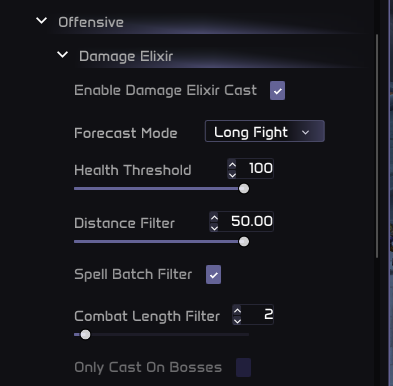
1 - Supported Items
-
Trinkets
Supports all trinkets, customizable for slot (Top/Bot/Both), GCD usage, cast type (self/target/skillshot), and logic (offensive/defensive). -
Dynamic Slot
Similar to trinkets, but more flexible. The Dynamic Slot system allows you to assign any equipment slot (e.g., head, gloves, wrist, cloak, weapon, etc.) for active item usage. You can store multiple configurations, switch them based on loadouts, and delete or save custom setups. This is ideal for utility-based gear that provides clickable effects—such as belt gadgets, on-use cloaks, or weapon actives.You can:
- Set and manage multiple slots dynamically
- Customize logic for each slot (like GCD usage, conditions, cast types)
- Pair slots with specific spells or cooldown timings
- Save/load your configurations per spec or build
tipThink of Dynamic Slots as trinkets—but with no slot restriction. You choose which gear piece to activate and when.
-
Damage Elixir / Healthstone / Health Potion / Mana Potion
These items can be configured with:- Health thresholds
- Distance checks
- Combat length filters
- Forecast mode to predict upcoming damage
Advanced Configuration
You can access additional options like Prediction Mode, Spell Data Overrides, Buff Pairing, and Cooldown Syncing to finely tune the casting logic for trinkets and other consumables.
Perfect for players who want maximum value from their consumables without micromanagement.
Trinkets
The Trinkets module is designed to support every trinket in the game, no matter its type, cooldown behavior, or effect style. Whether it's a passive proc trinket with an on-use burst, or a complex skillshot-based trinket, this module can handle it—as long as you configure it properly.
To access this menu, go to:
Main Menu -> Universal Utility -> Universal Items -> Trinkets
1 - Configuration Workflow
You only need to set up your trinket once per item. When you swap gear or get a new trinket, just repeat the setup for the new item.
Follow these steps:
✅ Step 1: Choose Item Slot
Use the "Item Slot" dropdown to select:
Top→ activates only the top trinket slotBot→ activates only the bottom slotBoth→ activates both trinkets using separate logic
✅ Step 2: Global Cooldown Behavior
Use the "Global Cooldown" option:
Skips Global (Common)if the trinket does not trigger the GCDHas Globalif the trinket does trigger GCD
Some PvE or PvP trinkets (e.g., Gladiator's Badge) skip the GCD and should be set accordingly.
✅ Step 3: Logic Type
Select what kind of logic will handle this trinket:
Offensive→ used to burst enemiesDefensive→ used to protect yourself (e.g., damage shields)
✅ Step 4: Cast Type
This tells the script how to use the trinket:
Self→ used on yourselfTarget→ used on the enemy targetSkillshot→ casts at a position in the world
If you pick Skillshot, two new submenus will appear:
- Prediction Settings
- Spell Data Settings
2 - Skillshot Prediction Settings
These options define how to aim skillshot trinkets, like the old Gladiator's Maledict or upcoming AoE effects:
🎯 Prediction Type
Most Hits→ casts where it will hit the most enemiesAccuracy→ aims where it's hardest for the enemy to dodge
🎯 Prediction Mode
No prediction→ casts directly on the enemy’s current locationCenter→ aims at the geometric center of the enemy modelIntersection→ aims behind the target (predicts backward movement)Custom→ spawns a new slider for "Interception percentage"
→ This value defines how far behind the enemy the cast will land (use with caution).
3 - Spell Data Settings
These advanced options are especially useful for skillshots or slow-cast spells:
-
Time to Hit Override
If you know your trinket takes exactlyXseconds to hit the target, set this value to ensure prediction and timing logic works as expected. -
Cast Delay
Adds a deliberate delay before casting the trinket (e.g., wait for stun to land before casting). -
Conditionals
Logic filters that prevent wasteful casts, such as:- "Don’t cast while target is immune"
- "Only cast if enemy is not behind LOS"
- "Only cast if more than X enemies are clumped"
4 - Presets and Min-Maxing Tools
Once you’ve configured the trinket, select a preset if available. These are pre-optimized rules for popular PvP/PvE trinkets.
Under Advanced Settings, you’ll also find:
- Spell Pairing → use trinket when a specific ability is also being cast
- Buff Pairing → use trinket only when you have a specific buff (like Combustion or Wings)
These settings are ideal for high-end PvP or raid burst windows.
Summary
Trinket automation is fully customizable, but powerful out of the box:
| Setting | Description |
|---|---|
| Item Slot | Selects top, bottom, or both |
| Global Cooldown | Whether the trinket uses GCD |
| Logic Type | Offensive or Defensive purpose |
| Cast Type | Self, Target, or Skillshot |
| Prediction Mode | Aims skillshots with various prediction logic |
| Spell Data | Fine-tunes cast time and impact behavior |
| Advanced Pairing | Sync with other spells or buffs |
We recommend setting this up once when equipping a new trinket. You’ll get perfectly timed usage every fight without pressing a button again.